SOC means "System On Chip". It means most of the components are integrated on a single chip. In respect of the SOC in laptop motherboard the essential components like ICH, PCH, CPU etc. are put together.
In some case VRM regulator module or integrated voltage module (IVM) are put together on the system on chip (SOC). This technology of SOC structure started from the 4th generation (Haswell, Broadwell) processor motherboard onwards.
Laptop #Motherboard of 6th, 7th, and 8th latest generation laptop can only be solved with proper #Logic and understanding of the power rail flow in the SOC logic.
The Latest Generation #SOC SIGNAL PROBLEM OF HP 840 G1 Laptop motherboard problem and solution. HP 840 G1 Laptop motherboard is not getting Full-on and display not coming. While the 3v 5v supply and standby supplies are ok.
In this case study, we will discuss the failure of the HP 840 G1 laptop motherboard problem with S4 state enabling signal generating PWM pulses instead of the 3.3V voltage supply.
As we all know that the states of the motherboard are indicated by the state enabling signal released by SOC (System on chip) and acknowledged by SIO (IO Controller).
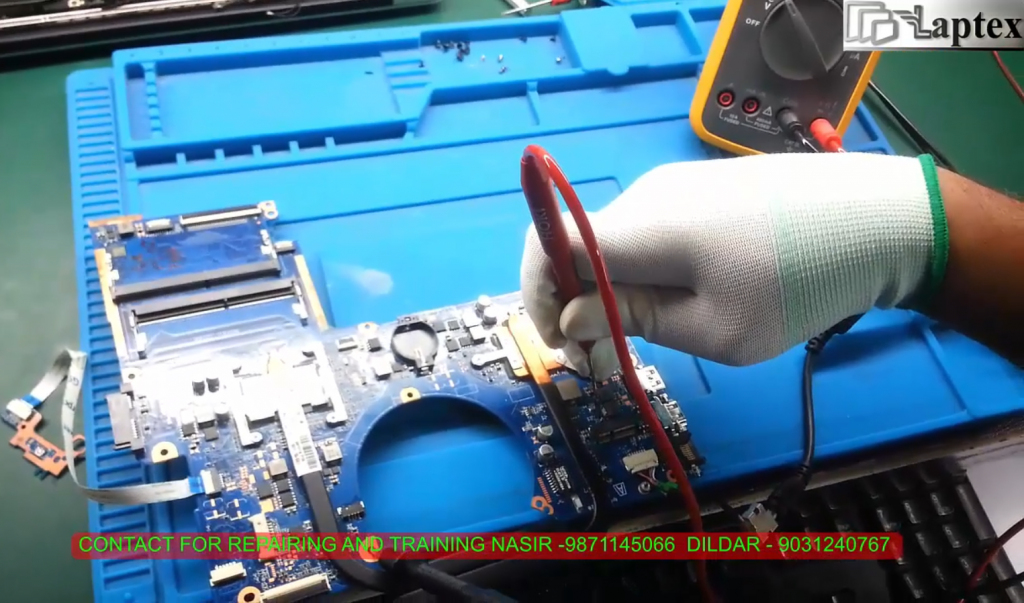
G0 state is when the laptop is switched off or hard power off.
S5/S4 state is the indication of the laptop motherboard in the condition of Suspend to Disk.
S3 state indicates the Suspend to RAM state of the laptop motherboard.
S0 state is the Full-on condition of the motherboard with proper display coming on screen.
19V is proper at the input of the motherboard. It can be seen in the image below. This is the first input supply voltage of the motherboard.
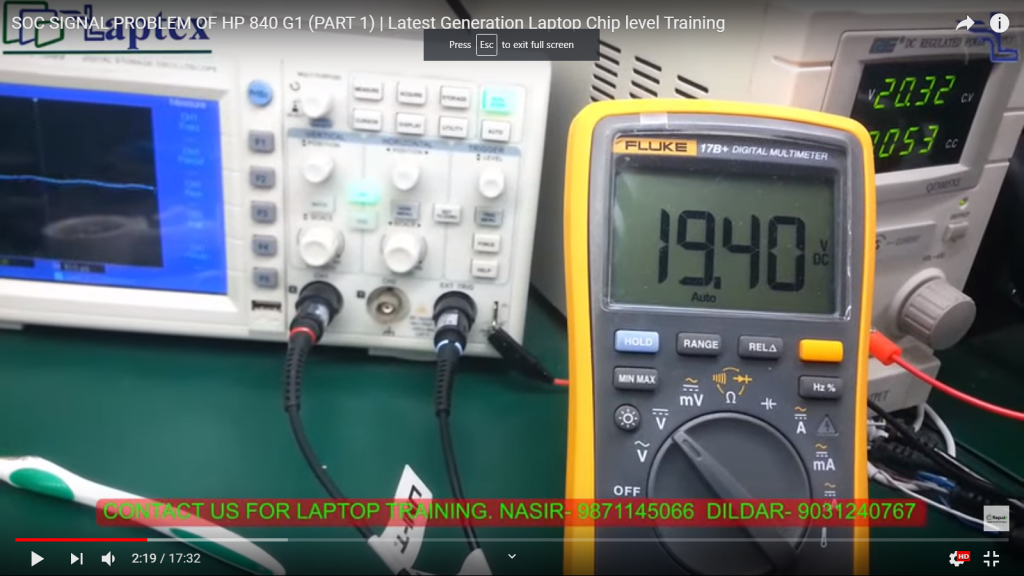
3V LDO and Switching Regulator 3V and 5V standby section is also proper. This can be seen from the image given below. Only 3V image is shown 5V supply is also ok.
3V and 5V supply ok.
In this HP 840 G1 model Laptop Motherboard one always voltage of 1.05V is also present. This ALW voltage is the supply for the CPU in the standby mode. This is the Agent voltage which is necessary to enable the IMC (Integrated Memory Module) of the processor.
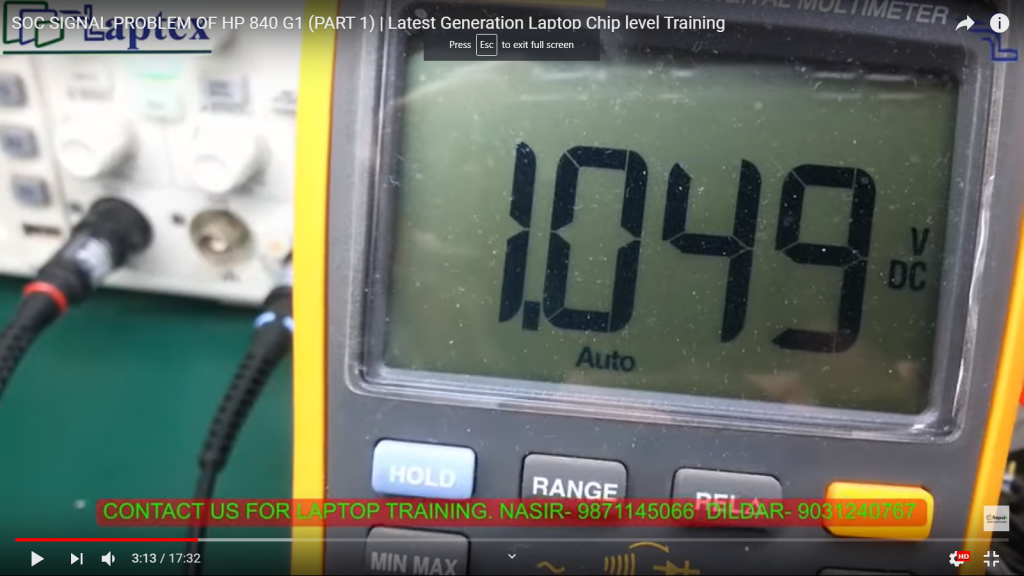
Now, we will check the S3 state voltage of the RAM Section on the output coil. RAM VDDQ voltage is not coming at the out of the RAM IC. As can be seen in multimeter shown in the image.
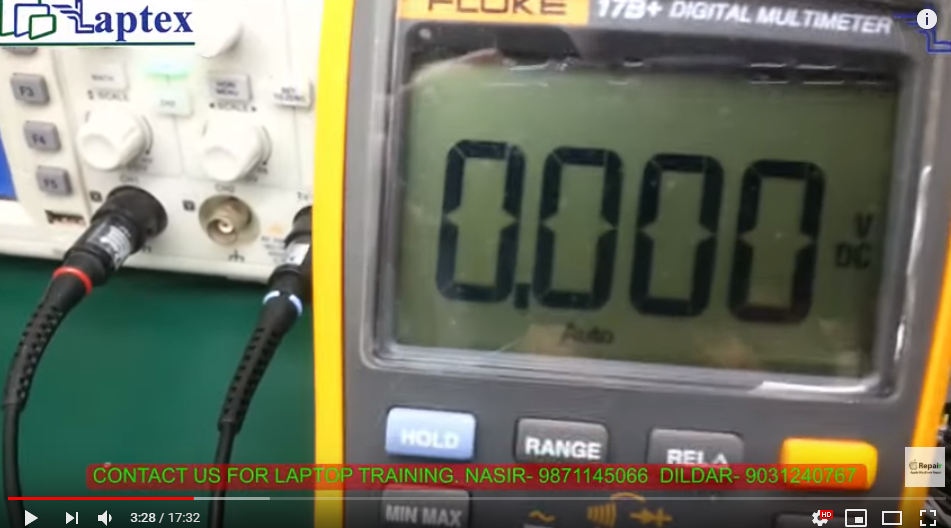
S5/S4 supply is fluctuating at the input of the RAM IC enabling input. The voltage supply at S5 is varying between 0v and 2V.
Now, we will check the basic requirement of the PCH and SIO. The first requirement is the enabling (3.3V) of the RTC section of the PCH.
After the RTC section is enabled it should give 32.768 kHz of a sinusoidal waveform at the X1 and X2 pins of the PCH.
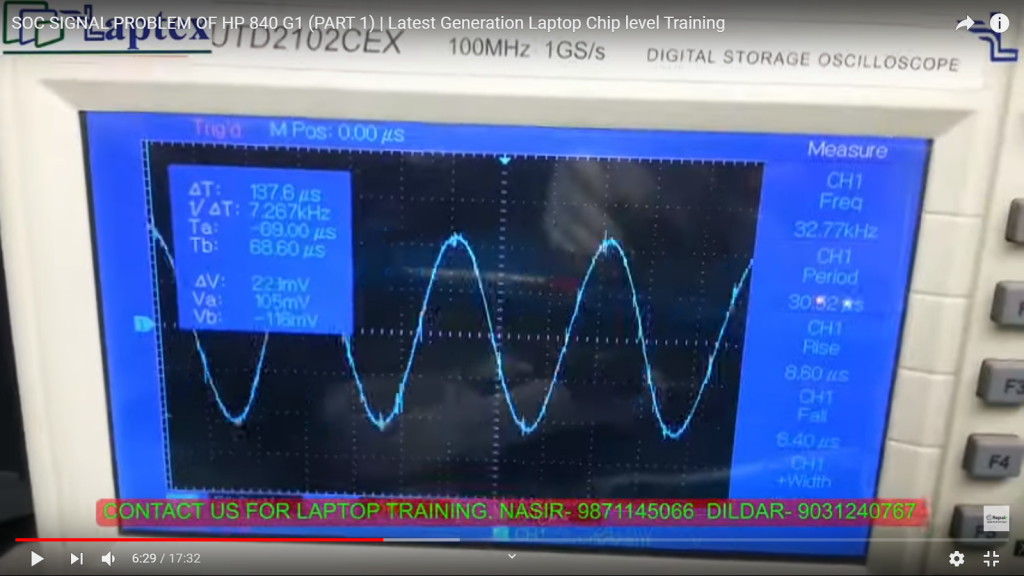
Now, we will check the working of the BIOS communication. The supply at CS (Chip select) pin no-1 is resetting properly as shown below. So, BIOS is activated and communication is OK.
After BIOS communication is ok. At PIN no-6 Clock frequency will be available which confirms that the BIOS is configured properly. In this case the Clock at Pin no-6 is coming and going which confirms that BIOS communication is getting interrupted.
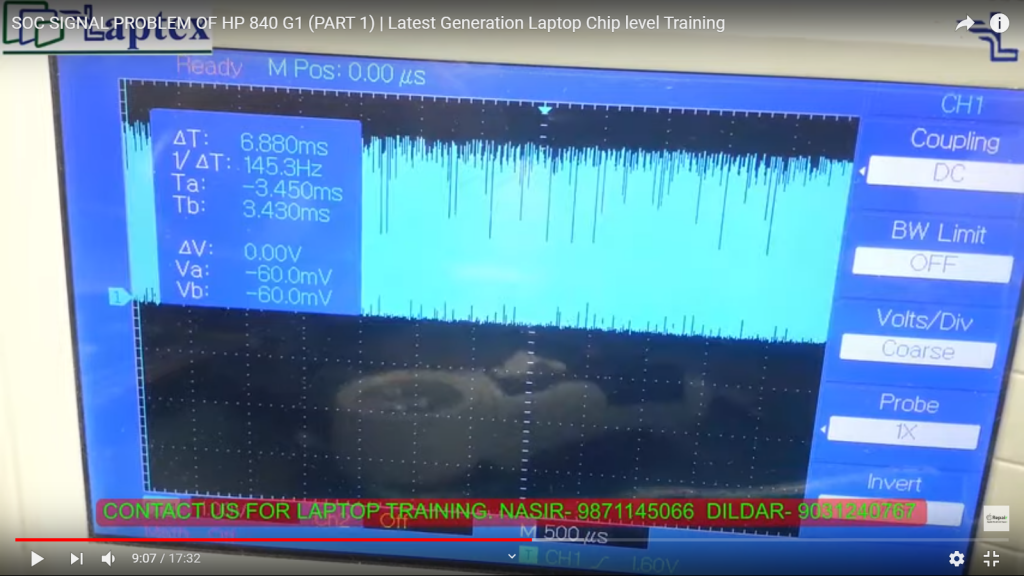
S4/S5 state signal which is coming from PCH is showing Frequency in place of voltage supply. In motherboard, State voltages are important for proper functioning.
Conclusion
This Hp 840 G1 motherboard is checked and observed that the S4/S5 signal coming from PCH is not proper. So, the reason could be many but we need to pin-point the exact failure.
In the Next Article, we will provide the solution to the above problem. This can also be watched on our youtube channel by clicking on the link below.
Thanks.
via https://youtu.be/OBMq81meQaI
Disclaimer: We are not authorized service center of hp dell acer Lenovo and apple we only repair/sell out of warranty laptop and use 100% compatible parts.
All product names, logos, brands, trademarks and registered trademarks are property of their respective owners!!!